Search Engine Optimization (SEO) is a combination of approaches that makes a website easier to find through search engines like Google and Yahoo. Search friendly websites are the ones you see on the first three pages of search results, and by just implementing search engine optimization basics you can greatly increase the chance of your website getting there.
Although there are ways of applying SEO at any time throughout the lifecycle of a website, we suggest thinking about SEO from the earliest stages of development. Otherwise, you might run into complications that make your website easier to rebuild completely than to fix. If you want to know what does SEO friendly mean, continue reading this article, where we explain how to improve search engine optimisation at the earliest stages of web development.
Page structure and organization
To make your website SEO friendly, satisfy its users. High on-page time and low bounce rates can only be achieved with a high-quality product. And high quality starts with good structure.
Develop a content strategy
Whether you’re building a website to advertise products and services or simply need an informational business platform, it’s important to think about the content it will display. The most popular approach is creating a blog and then filling it with unique articles that highlight specific aspects of your area of business.
Outline a solid content strategy before beginning development. Understand the target audience you want your website to attract and how you want it to do so. Then use this knowledge to determine the content you want to spread and build a clear website structure to spread it efficiently.
Create an SEO friendly website structure
Successful websites tend to have a concise and logical structure. If the content on your website is easy to find and comfortable to view, it’s likely that users will enjoy it more and spend more time looking at it.
Also, a clearly structured website is easier for search engines to index and crawl, which helps increase its search ranking. On top of that, some search engines pull website structures to create sitelinks.
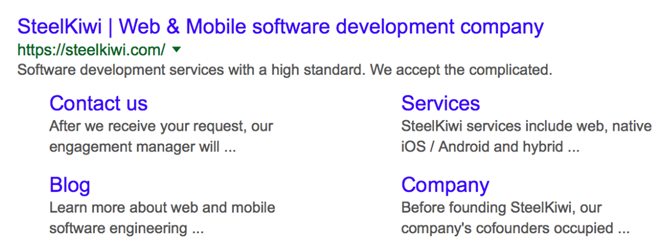
Sitelinks are direct links to specific sections on the website that users can access from the search results page. This is a great way to help users quickly navigate your website and comfortably get the information they’re looking for.
Write appropriate title tags
Title tags are what users click on from the search results page. They’re also the title of the page and one of the most important sources of information about its contents.
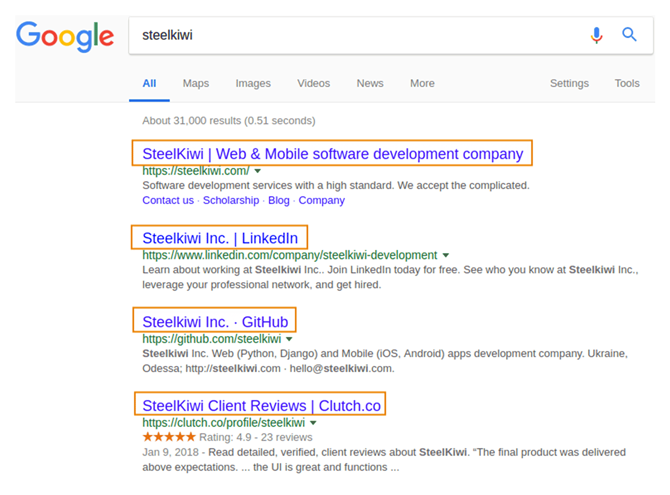
There are several approaches you can take to turn title tags into an important lever for search engine optimization.
Keep them short and meaningful
All relevant information about page content should fit within 65 to 75 characters because this is how many characters are usually shown on the search results page. Of course, titles can be longer than that, especially if there’s good reason. As a general rule of thumb, though, keep titles short to avoid something important being cut off with an ellipsis.
Include keywords in the title
Include keywords in the title or, better yet, start with them. Keywords indicate what a page is about and help search engines decide which pages to show based on a user’s query. It’s important not to include too many keywords, however, and it’s also important to place keywords as close to the beginning of the title as possible so that search engines won’t identify the title as spam and users will have a clear understanding of the information they can find by following the link.
Use empathy
First and foremost, titles are for readers, not for search engines. Don’t make them an unreadable sequence of keywords just to get higher rankings. Make sure that readers can understand what each page is about after just looking at its title.
Make good use of meta tags
Meta tags extend the information provided by title tags. There are different types of meta tags, each serving a specific purpose.
Meta description tag
The meta description tag is a short description of the page content and is located below the title tag.
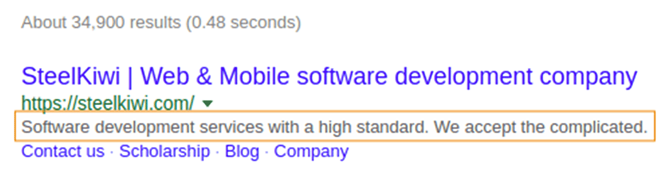
Often including keywords, meta descriptions draw users to pages by giving them more insight about their contents.
There’s no specific limit for meta description length, but search engines usually display about 160 characters. Like with title tags, you should try and stay within the limits, but it’s not a serious issue if you don’t.
For pages without a custom meta description, search engines create one by drawing information from other elements on the page, as in this example:

Meta robots tag
With the meta robots tag, you can control the behavior of search engines on each page.
Index/noindex tells search engines whether they should crawl the page and index it. By default, all pages can be indexed, but switching to noindex will exclude a page from the search engine index list.
Follow/nofollow tells search engines whether they should crawl the links on a page. By default, all pages have the follow tag.
Noarchive restricts search engines from caching the page. This tag is disabled by default.
Nosnippet tells search engines that they shouldn’t pull a meta description from the contents of the page.
Noodp/noydir does a similar thing to nosnippet, except it restricts search engines from pulling the meta description from the Open Directory Project (DMOZ) or the Yahoo! Directory.
Include appropriate keywords
Keywords and key phrases are used to find your website. When users enter a search query, the search engine finds pages containing the words they’ve searched. Keywords can be included in titles and metadata, but it’s even more important to have them in the text of the page.
Be specific
Everything about keywords matters, including spelling, punctuation, and word order. This means that semantically similar key phrases can be interpreted as completely different by search engines if they’re written in two different ways. Thus, it’s very important that the keywords you use are clear and straightforward and convey the proper meaning.
Specific keywords will also help narrow down the competition in search results, improving your chances of getting higher search rankings.
For example, if the SteelKiwi website only stated something like “software development company,” it would be highly unlikely that people would find us in the vast sea of all software development companies. By including keywords like “web and mobile software development company in Ukraine,” we narrow down the search results and improve our chances of being discovered.
More isn’t always merrier
Although it might seem natural to stuff pages with as many keywords as possible, this will do more harm than good. The goal is to add keywords naturally and make them something users would normally type in when searching for websites like yours. Otherwise, your page will be deemed unreliable because of keyword spamming and won’t be able to get anywhere in search rankings.
Technical aspects
Apart from using higher-level search engine optimization techniques, there are some technical approaches to make your website rank higher in search results.
Go for mobile-friendly design
The main idea of proper SEO is to make a comfortable and informative product. And because the majority of users search the internet with mobile devices, your goal is to make your website comfortable to use from desktop and mobile devices. This is also important because Google applies mobile-first indexing.
Maximize loading speed
Research shows that mobile users tend to give a page three seconds before closing it if it hasn’t loaded. Thus, if SEO is part of your marketing efforts, it’s important that you ask developers to pay special attention to your site’s loading speed.
Use HTTPS
Whether a site uses HTTPS is one of Google’s SEO criteria. HTTPS means that data from your website is transferred through a secure channel, and as Google aims at increasing the overall security of the internet, it’s important for them to know that the websites their search links to are secure.
Make sure content is indexable
Search engines can only index text, ignoring images, videos, and other non-textual content.
But because all these non-text elements are important for providing a great user experience, it’s important to have them on your website. The way around this issue is to provide markup-based text descriptions for image elements, transcripts for audio and video files, and other kinds of textual support for other kinds of media.
Avoid content duplication
Search engines deem content as duplicate when they can access it from several different URLs. There are many reasons why more than one URL may lead to the same piece of content, but it’s important that there’s one original canonical page and that the other pages are marked as alternate.
Such issues are especially prominent among multilingual and multi-regional websites. If you would like to learn more about avoiding the issue of content duplication for multilingual websites, read our article How To Develop a Superb Multilingual Website.
Structural links for crawling
It’s important that your website is interconnected with direct links. Otherwise, search engines won’t be able to see some of the pages and hence won’t display them in search results.
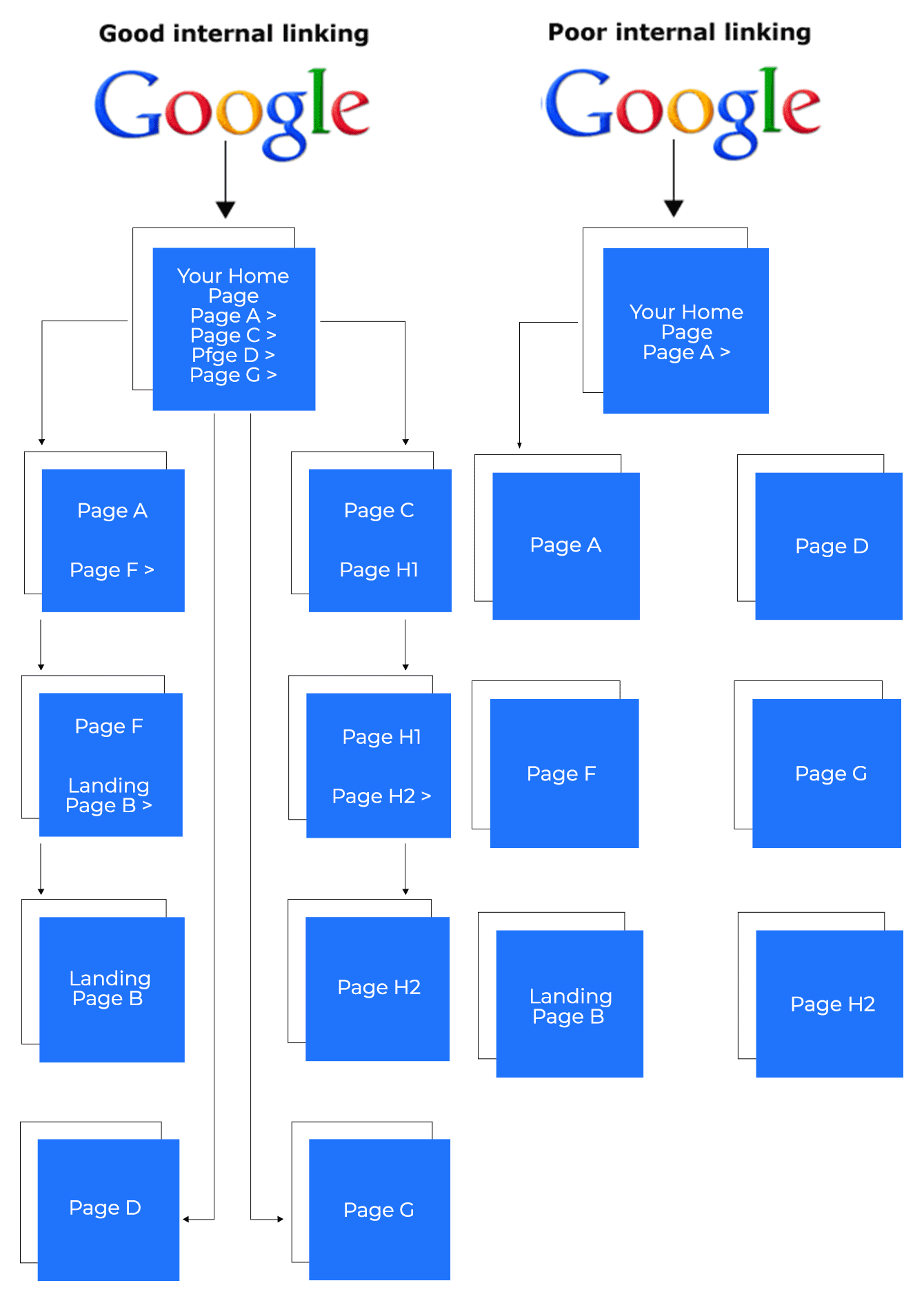
Apart from not having a clear structure, there are some other pitfalls to avoid when making a crawlable website.
Be careful with forms
Some content might require a person to fill out a form before it can be accessed. Forms might be anything from completing a survey to fully logging into the site. Whatever the method, search engines won’t be able to get past them. They just aren’t good at typing stuff in on their own.
Links embedded in plugins
As we’ve already mentioned a number of times, search engines can only understand text. This means that links embedded in images, applets, and any other non-text elements will not be crawled by search engines.
Build appropriate URL structures
URLs are important for SEO because it’s through URLs that users find their way to a webpage. And it’s important that URLs are descriptive and have a proper structure.
Use static URLs
Include a description of the page in its URL. The URL doesn’t have to describe all content on the page, but it should be descriptive enough so that it’s possible to know what’s on the other side of the address.
EXAMPLE OF A POOR URL: http://banglarchitro.com/blog/id=?133759ud_f
EXAMPLE OF A GOOD URL: http://banglarchitro.com/blog/making-use-of-virtual-reality-in-healthcare/
Use proper punctuation
The best approach is to use hyphens to separate words in links because not all web applications can properly interpret other punctuation signs such as pluses, underscores, and spaces.
Keep them short
URLs should still be kept fairly short. This makes them easier to read and share via email and social media.
Add keywords but don’t overdo it
Including keywords in URLs is another great way of making sure that your information will definitely find its reader. However, if you add too many keywords in one URL, it can get your page marked as spam, especially if you send the URL as part of an email campaign.
Integrate with social media
Having integrations with several social media APIs is a great way of giving your content more user-generated exposure: gaining likes, shares, mentions, and many other types of backlinks.
Develop an SEO-optimized web product with SteelKiwi
The idea we want you to take away from this article is that search engines are products too. And the quality of their services is directly linked to the quality of content your website provides. For this reason, search engines go to great lengths to only display the most user-friendly and relevant pages that will satisfy their users and make them be seen as a convenient and reliable product.
If you would like to develop a website that has a technical SEO starter pack built in, contact our sales representatives today. If you would like to see SEO-oriented products we’ve already developed, check out these case studies:
Answers.how, a website providing answers to the most popular search queries.
PhotoBlog, a website for a photo blogging community.
11 Comments
Nice
ReplyDeleteD
ReplyDeleteNice
ReplyDeleteH
ReplyDeleteNice
ReplyDeletenice
ReplyDeletenice
ReplyDeletegood
ReplyDeleteGood
ReplyDeleteGreat
ReplyDeleteAre you looking for injury clinic miamiand emergency hospital service contract pros miami. we are best team of doctors for injury and physiotherapy.
ReplyDelete